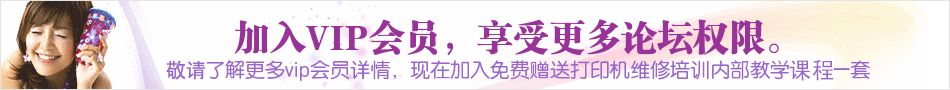利盟X642报错922.04
我有一台利盟X642的一体机 上次热滚坏了 ,定了 一 定影器回来换了用了没几天报错922.04 我以为定影不好跟供应商换了 一个定影还是报错,以前只是热滚破了卡纸而已。求高手帮忙。急了! 肿么了么人 帮我的我 急死了
922.xx—Cold fuser check
Error codes 920.xx and 922.xx may display for a cold fuser failure.
Some 920.xx error codes may be cleared by turning the printer on and off and allowing it to complete POR.
Service tip: Set the Fuser Temperature to NORMAL before starting this service check. In Diagnostics mode,
select EP SETUP, and Fuser Temp.
FRU Action
1 Fuser lamp Remove the fuser assembly and check to make sure the correct
fuser lamp has been installed. If the correct lamp has been installed,
go to step 2.
Note: If the fuser lamp is replaced, allow the fuser assembly to cool
or a 925.xx error code could be displayed.
2 AC line voltage CAUTION: When taking measurements for AC power, observe all
safety precautions.
Check the AC line voltage to make sure it is within operating
specification. If incorrect, inform the customer; if correct, go to step 3.
3 LVPS CAUTION: When taking measurements for AC power, observe all
safety precautions.
Unplug the AC line cord from the printer and pull the LVPS out far
enough to access CN1 on the LVPS board (see “Low voltage
power supply removal” on page 4-109). Disconnect the LVPS to
fuser AC cable, plug in the line cord, turn the printer on and measure
the voltage between CN1-1 and CN1-3 on the connector (see the
connector locations at “Low voltage power supply” on page 5-11).
If incorrect, replace the LVPS assembly (see “Low voltage power
supply removal” on page 4-109); if correct, go to step 4.
4 LVPS
LVPS fuser AC cable
CAUTION: When taking measurements for AC power, observe all
safety precautions.
Disconnect the AC line cord from the printer. Disconnect the LVPS to
fuser cable from the fuser to fuser lamp cable. Plug the AC line cord
into the printer and check the AC line voltage between the pins on
the fuser end of the LVPS to fuser AC cable. If the voltage is correct,
unplug the AC power cord from the LVPS cable and pull the LVPS
out far enough to be able to check the voltage between CN-1 and
CN-3 on the LVPS board. Plug in the power cord, turn the printer on
and check the voltage. If correct, replace the LVPS to fuser AC cable;
if incorrect, replace the LVPS assembly. See “Low voltage power
supply removal” on page 4-109.
Note: If the fuses in the LVPS are blown, the LVPS assembly must
be replaced.
CAUTION
There is a danger from hazardous voltage in the area of the product where you are working.
Unplug the product before you begin, or use caution if the product must receive power in order
to perform the task.
Diagnostic information 2-135
7002-xxx
还是定影问题?还有就是电源板了?主板?按顺序换的试吧,一一排除 更换块低压板 em02 电源板,主板,都有可能
页:
[1]