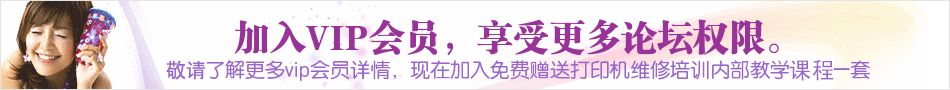https://www.repair-printer.co.uk/xerox-c7020-016-743.htm
016-743 Error Code on Xerox C7020, C7025, C7030
016-743 The supported model in the download data does not match the device model. Advise the customer to source a download file that has the same model with the device VerUP then retry the job.
This fault occurs when you try to upgrade to a encrypted firmware on a machine running firmware below 57.59.1.
If this occurs you need to install the Bridge Firmware 57.59.1 - Bridge Firmware can be downloaded here:-
57.59.01 (Bridge Release) This release is needed to bridge from old firmware to new firmware that is encrypted. Please see the Versalink Firmware Installation Instructions contained in the download’s .zip file for more details.
Download the file into a new folder on your desktop
Extract it into the same folder
Open a web browser and enter your printers IP address in the address bar
Login as the Administrator
Go to System Update
Navigate to "Location where you downloaded the file" then select the .bin file.
Select Install Now
The update can take 15 minutes, do not turn off
Once the bridge release is installed you will be able to load system updates from the operations panel.
Xerox VersaLink C7020、C7025、C7030错误代码
016-743 Xerox C7020、C7025、C7030上的错误代码
016-743下载数据中支持的型号与设备型号不匹配。建议客户获取与设备VerUP型号相同的下载文件,然后重试该作业。
当您尝试在运行57.59.1以下固件的机器上升级到加密固件时,会发生此故障。
如果发生这种情况,您需要安装桥接固件57.59.1-桥接固件可以在此处下载:-
57.59.01(桥接版本)此版本需要从旧固件桥接到加密的新固件。有关更多详细信息,请参阅下载的.zip文件中包含的Versalink固件安装说明。
将文件下载到桌面上的新文件夹中
将其提取到同一文件夹中
打开web浏览器,在地址栏中输入打印机的IP地址
以管理员身份登录
转到系统更新
导航到“下载文件的位置”
页:
1
[2]