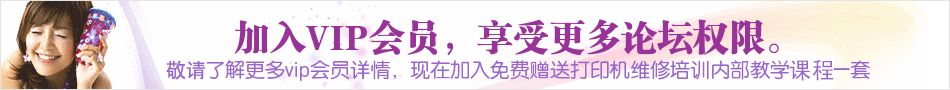给打印机分配IP地址的方法:
1. 进入windows的MS-DOS,C:\>2. 打开IP属性,键入:
arp -s xxx.xxx.xxx.xxx 00-xx-xx-xx-xx-xx
※「xxx.xxx.xxx.xxx」为IP地址
※「00-xx-xx-xx-xx-xx」硬件地址
3. 通信確定
ping xxx.xxx.xxx.xxx
「Reply from xxx.xxx.xxx.xxx ???」
4. 使用telnet命令
telnet xxx.xxx.xxx.xxx
※「xxx.xxx.xxx.xxx」为IP地址
5.「ENTER Password」
输入密码,一般为NETHAWK
6.「MAIN MENU」
"1" TCP/IP
PS>2
7.「SUB MENU」
「2. Setting」
"2"(settings为更改)
PS>2
8.「TCP/IP」
「1. IP address」
"1"为IP设置
PS>1
9.「Enter New value is:PS>」设定IP地址
Enter New value is:PS>xxx.xxx.xxx.xxx
10. 確認按"y"。
Are You Sure ?[Y/N]PS>y
11. 同样方法设定Gateway address和Subnet mask
12. 全部設定完了后、按[ESC]返回「MEIN MENU」
13. 按「Q. Connection Close」退出telnet
PS>q <br>
14. 重新启动打印机。 怎么知道它的硬件地址 谢谢 {:5_471:} 感谢分享好资料。 我试试!{:5_488:}
页:
[1]