马上注册,结交更多好友,享用更多功能。
您需要 登录 才可以查看,没有账号?立即注册
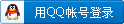
x
问题: Intermec PM4I(IPL版本)的条码打印机如何分配静态IP地址
条码新人解答: 有两个不同的方法可以分配一个静态IP地址到EasyCoder PM4i条码打印机上。如果你有一个网络上的DHCP服务器,最好使用方法#1。
1、通过基于Web的配置界面(DHCP服务器必须先分配和IP地址)。
2、 EasyLAN网络安装的软件工具。这需要一个串行电缆连接。您可以下载EasyLAN网络安装文件来安装 方法1:(具有DHCP服务器) 1. Press the "i" or F5 key on the keypad. This will cycle through the different communication ports on the printer and will display the current IP Address assigned to the printer. Write down that IP Address when it is displayed.按“i“或键盘上的F5键。通过对不同的通讯端口打印机将循环并显示当前的IP地址分配给条码机。记录显示的这个IP地址。 2. Open a web browser and type in the IP Address in the address bar and press enter. The will bring up the web based configuration page. 打开一个Web浏览器的IP地址并在地址栏中输入,然后按ENTER键。该会提出基于Web的配置页。
3. Click on the Configuration link at the top of the page.点击位于页面顶部的配置链接 4. Click on Network Admin on the left side of the page.点击位于左侧的网络管理 5. Click on TCP/IP.点击TCP / IP协议 6. You will get prompted for a User Name and Password. The default User Name is admin and the default Password is pass.你会得到提示输入用户名和密码。默认用户名是admin,默认密码为pass。 7. In the IP Selection pull down box select MANUAL.在IP路由选择下拉框选择手动 8. Now enter in the other static information such as IP Address, Subnet Mask and Default Router.现在,请静态信息,诸如IP地址,子网掩码和默认路由器的静态信息 9. Click the Submit TCP/IP Settings button.单击提交的TCP/ IP设置按钮。 The new static IP Address is now set. You will need to type in the new IP Address in to your web browser if you wish to go back in to the web based configuration.新的静态IP地址是设置完毕。您将需要在您的Web浏览器中键入新的IP地址,如果你希望去到基于Web的配置备份
方法2:(不具有DHCP服务器) 1. Download and install the EasyLAN Network Setup utility. 下载并安装EasyLAN网络安装工具。 2. Connect the PM4i to your PC using a serial cable.PM4i连接到电脑使用串行电缆 3. Start the EasyLAN Network Setup software.启动EasyLAN网络安装软件 4. Click the Next button单击下一步按钮 5. In the Printer Language pulldown box select IPL.在下拉框中选择IPL打印机 6. In the Port pulldown box select the Com Port the PM4i is connected to.在端口的下拉框中,选择COM端口PM4i连接 7. Configure the serial communication settings to match what the PM4i is set for.配置串行通信设置以匹配的PM4i设置为 8. Click the Next button. The program will now go out and attempt to find the printer. If it is successful it will display information about the printer. If it is not successful then no info will be displayed. If this happens, double-check you're using the correct serial cable, the correct Com Port and the correct Com Port settings.点击下一步按钮。程序将自动连接条码打印机,并试图找到打印机。如果成功,将显示有关打印机的信息。如果不是成功,那么没有信息将被显示。如果发生这种情况,请仔细检查您使用的是正确的串行电缆,正确的COM端口和正确的COM端口设置 9. Click the Next button.点击下一步按钮 10. Enter in the User Name and Password. The default User Name is admin and the default password is pass.输入用户名和密码。默认用户名是admin,默认密码是pass
11. Click Next.点击下一步。 12. Click Set IP Address Manually.点击设置IP地址手动。 13. Enter in the rest of the static network information.输入的静态网络信息的其余部分 14. Click Next.点击下一步 15. Click the Upload button. This will update the TCP/IP information in the printer.点击上传按钮。这将更新的TCP/ IP信息的打印机
补充内容 (2015-8-7 14:15):
条码碳带交流请致电:13828417588 QQ:498700032 华南条码碳带交流群:290241995 |